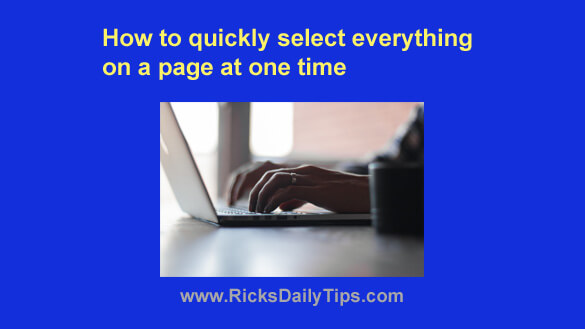
Want to get my easy to follow Tech Tips in your email?
Sign up for my daily Rick’s Tech Tips Newsletter!
Have you ever needed to select all the text and images on a web page or other document at the same time?
How about all the cells in spreadsheet or all the data contained in an input box?
Well, there are several ways to select everything at once, but the fastest and simplest way on a Windows PC is to use the handy keyboard shortcut Ctrl+A.
If you have a Mac just press Command+A.
 Want to get my easy to follow Tech Tips in your email?
Want to get my easy to follow Tech Tips in your email? Want to get my easy to follow Tech Tips in your email?
Want to get my easy to follow Tech Tips in your email? Question from Dharia:
Question from Dharia: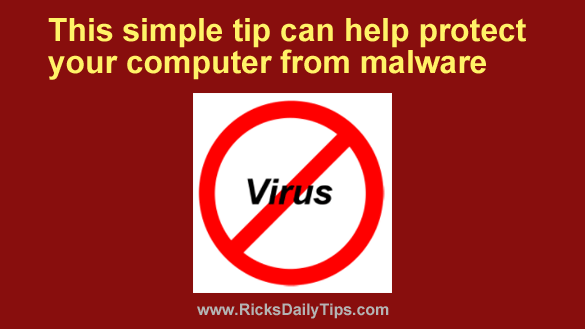 Unfortunately, in the Internet age, viruses and other forms of malware tend to spread like wildfires, and it’s getting harder by the day to keep your devices from getting infected by them.
Unfortunately, in the Internet age, viruses and other forms of malware tend to spread like wildfires, and it’s getting harder by the day to keep your devices from getting infected by them.