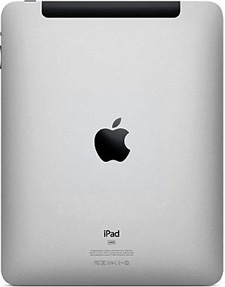 A while back I wrote a post explaining how to reset a smart phone back to the factory default settings, and I have received a lot of positive feedback on that post.
A while back I wrote a post explaining how to reset a smart phone back to the factory default settings, and I have received a lot of positive feedback on that post.
Since then I’ve had several people ask me how to do the same for an iPad, so I thought I’d put the instructions for resetting an iPad back to its factory defaults in a post of its own. I hope it will help some folks.
It’s actually quite easy to reset your iPad. Here’s how: [Read more…]
 Question from Linda:
Question from Linda: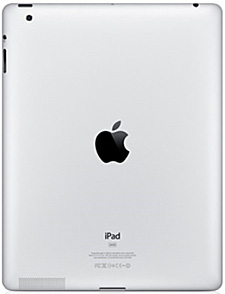 Question from Christy L.:
Question from Christy L.: Just as with a traditional laptop or desktop computer, it’s important to always have a current backup on hand for your mobile devices in case you ever have to restore your files.
Just as with a traditional laptop or desktop computer, it’s important to always have a current backup on hand for your mobile devices in case you ever have to restore your files. Do you have a favorite app that you’ve been using on your iPhone or other iOS device for years?
Do you have a favorite app that you’ve been using on your iPhone or other iOS device for years?