 Question from David H.: My brother gave me his old HP Pavilion Elite HPE-120f desktop computer after the hard drive died. The shop returned the computer to him without the hard drive in it and I need to know what kind of hard drive to buy for it.
Question from David H.: My brother gave me his old HP Pavilion Elite HPE-120f desktop computer after the hard drive died. The shop returned the computer to him without the hard drive in it and I need to know what kind of hard drive to buy for it.
Also, I don’t have a set of factory Restore discs for this computer. Will HP send me a set?
Thanks in advance for your help.
Rick’s answer: David, your HP Pavilion Elite HPE-120f most likely came from the factory with a 1TB SATA hard drive, so virtually any 3.5″ SATA hard drive will work in that system.
That being said, instead of simply installing another hard drive, I recommend installing a solid state drive (#ad) as the boot drive and a spacious hard drive as a secondary data drive. [Read more…]
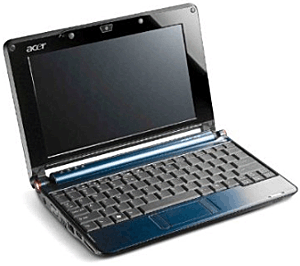 Question from Daniel W.:
Question from Daniel W.: Question from Gary M.:
Question from Gary M.:
