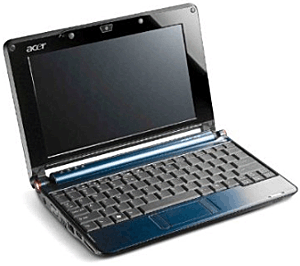 Question from Daniel W.: I have a 2 year old Acer laptop with Windows 7. I can’t get it to boot up anymore. When I turn it on it beeps and displays this message:
Question from Daniel W.: I have a 2 year old Acer laptop with Windows 7. I can’t get it to boot up anymore. When I turn it on it beeps and displays this message:
“No Bootable Device — Please Restart System”
What could be causing this? I hope it’s not a bad hard drive but I suspect that it is. This just started last night and it’s very aggravating.
Anyway, thanks for your help. I really appreciate it.
Rick’s answer: Daniel, I hate to be the bearer of bad news, but I believe your suspicion about the hard drive being bad is justified. A bad boot drive is the most common cause for this particular error.
But just to be sure, try removing the hard drive and re-seating it into the SATA connector. Then check the BIOS settings and make sure the hard drive is being recognized and that it is set as the default boot drive.
If the BIOS settings are correct and the PC still won’t boot, your hard drive has likely gone bad and I’m afraid you’ll need to replace it.
I hope this helps Daniel. Good luck!
Update from Daniel: You were right Rick. I took it to Best Buy and they said the hard disk was bad. They replaced it for me but I had to let them install Windows 8.1 on it too because I don’t have a Windows 7 CD. Thanks for your help.
Do you have a tech question of your own for Rick? Click here and send it in!