 Question from Frances K.: I’ve been using Gmail for several years and I really like it. But I heard yesterday that Google reads every email that’s sent or received.
Question from Frances K.: I’ve been using Gmail for several years and I really like it. But I heard yesterday that Google reads every email that’s sent or received.
Is that true? If it is I’m going to stop using Gmail and start using something else for my email.
Rick’s answer: [Read more…]
 Microsoft’s
Microsoft’s 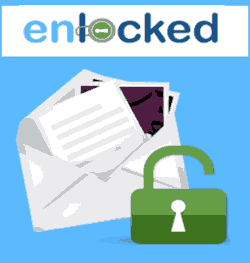
 Have you ever wished you could easily switch from one email provider to another without losing any of your stored emails, attachments or contacts?
Have you ever wished you could easily switch from one email provider to another without losing any of your stored emails, attachments or contacts?