 Note: The links in this post are affiliate links.
Note: The links in this post are affiliate links.
Do you ever find yourself wishing your computer wasn’t running like a snoozing slug?
Have you noticed that it now runs a lot slower than it did when you first bought it?
As you probably know, computers tend to slow down over time due to clutter on the hard drive and other software-related issues.
This is simply a fact of life, especially with Windows-based machines. [Read more…]
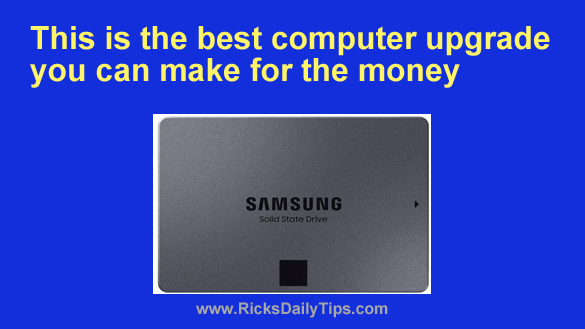
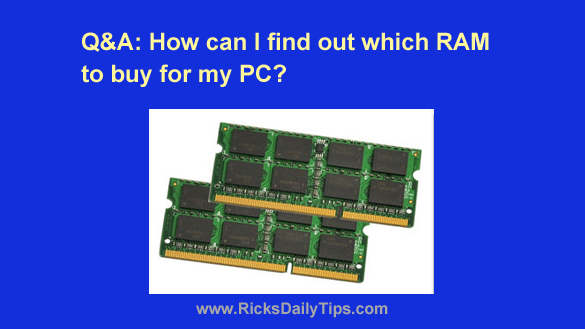
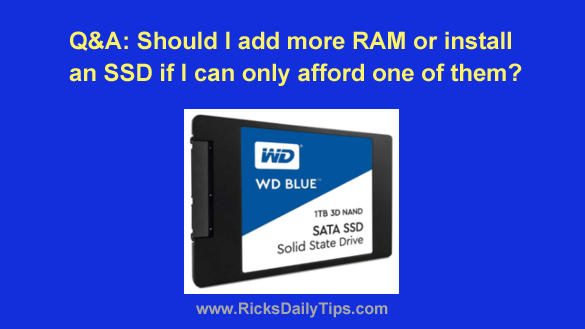 Note: The links in this post are affiliate links.
Note: The links in this post are affiliate links. Note: The links in this post are affiliate links.
Note: The links in this post are affiliate links.