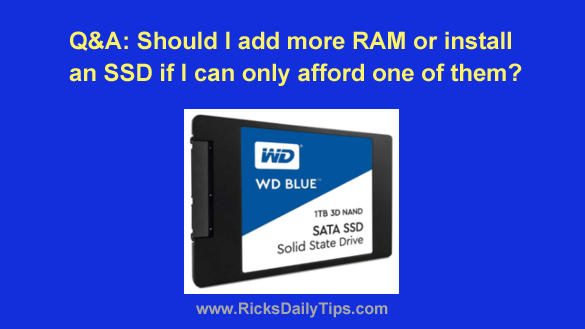 Note: The links in this post are affiliate links.
Note: The links in this post are affiliate links.
Question from Thomas: I have a little cash to spend to upgrade my desktop computer and I need your advice on how best to spend it.
Right now it has 16GB of RAM and a 500GB hard drive (which is close to being full).
My question is should I use the money to double the RAM on this machine by adding another 16GB or would I be better off replacing the hard drive with a 1TB SSD?
I guess what I’m asking is which of those upgrades would help me the most since I only have enough money for one of them?
Rick’s answer: Thomas, you didn’t mention what this PC is primarily used for, so the best I can do is give you some general advice.
You said it already has 16GB of RAM installed, and that’s plenty for most everyday computer tasks.
An extra 16GB might come in handy if you frequently do heavy-duty movie editing or some other RAM-intensive task, but for general computing tasks and even most gaming activities 16GB is really plenty in my opinion.
You also said the machine has a 500GB hard drive that’s nearly full. In my opinion that makes choosing the 1TB SSD upgrade a no-brainer in my opinion.
If the tasks at hand ever require more than 16GB of RAM Windows will just augment that by swapping data in and out of the swap file on the hard drive (or SSD), but there’s no practical way to swap programs and apps that won’t fit onto the hard drive onto and off of some other storage medium in real time.
That’s why I believe your best course of action would be to install a 1TB SSD in your system as the boot drive and leave the existing hard drive in place for extra storage.
Bottom line: If I were you I would spend that your upgrade cash on a 1TB SSD and take a pass on the RAM for now. And of your budget will allow it, a 2TB SSD would be even better.