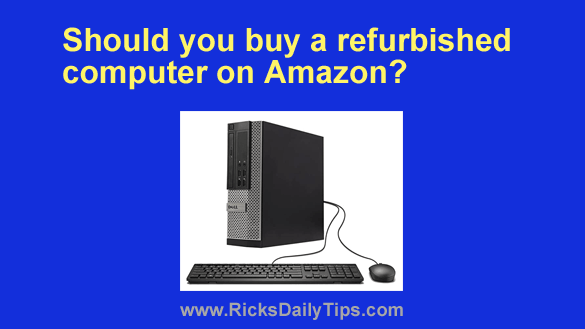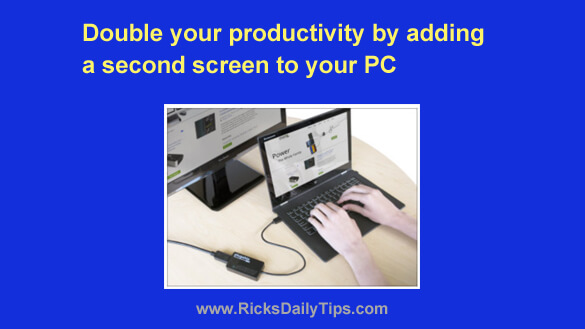
Note: The links in this post are affiliate links.
Do you tend to keep several programs and apps open on your computer screen at any given time?
If so, you should seriously consider adding a second monitor to your computer. And that goes double if have a laptop with a small screen!
 Rick’s Tech Tips Newsletter
Rick’s Tech Tips Newsletter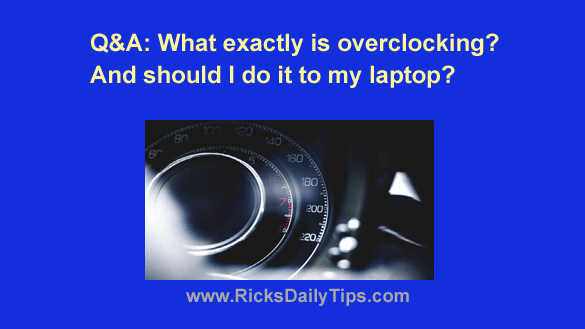 Question from Brenda:
Question from Brenda: