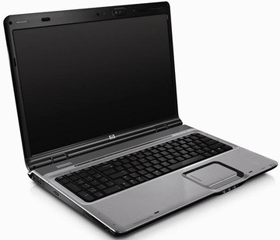 Question from Sean W.: I have an HP laptop running Windows Vista. Now all of a sudden it won’t turn on. When I press the power button some of the LEDs light up then go right back out and the system is dead. Do you think my computer is fried? Or maybe the power adaptor?
Question from Sean W.: I have an HP laptop running Windows Vista. Now all of a sudden it won’t turn on. When I press the power button some of the LEDs light up then go right back out and the system is dead. Do you think my computer is fried? Or maybe the power adaptor?
Rick’s answer: Sean, I don’t think anything is “fried”. I believe a hard reset to the machine will probably get you back up and running. Try this: [Read more…]
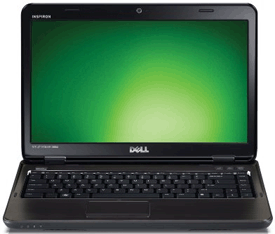
 Maintaining a healthy hard drive is essential for protecting your valuable photos, documents and other precious data.
Maintaining a healthy hard drive is essential for protecting your valuable photos, documents and other precious data. Obviously, one of the greatest benefits of owning a laptop computer is the ability to use it pretty much anywhere, including in bed.
Obviously, one of the greatest benefits of owning a laptop computer is the ability to use it pretty much anywhere, including in bed.