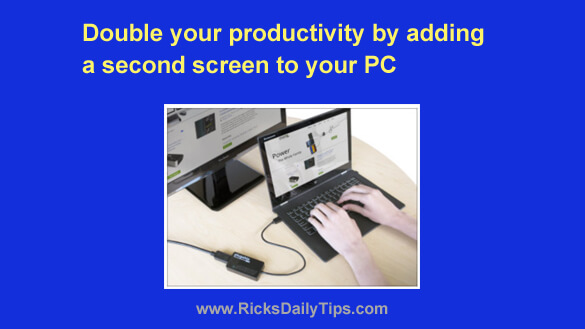
Note: The links in this post are affiliate links.
Do you tend to keep several programs and apps open on your computer screen at any given time?
If so, you should seriously consider adding a second monitor to your computer. And that goes double if have a laptop with a small screen!
Splitting your computing tasks among two (or even more) monitors allows you to keep more windows in view at the same time.
That can be a real time saver since you won’t have to keep clicking on the same tasks over and over in order to bring them into view.
For example, you can keep the apps that you need running at all times but use infrequently such as email, Windows utilities, calendars and chat windows open on one monitor while displaying your work horse apps such as Photoshop, Microsoft Office and your web browser on a different screen.
Adding an extra monitor to your laptop or desktop computer is quite easy, and probably a lot cheaper than you think.
Your computer will need an additional video ports in order to connect a second monitor.
Many newer models come standard with dual video ports built-in. If yours doesn’t, all you need to do is buy an inexpensive USB video adapter with an output port that matches the input of your secondary monitor.
There are several brands of USB video adapters to choose from, but I have always had great luck with the ones made by Plugable.
Once you have your USB video adapter and extra monitor on hand, simply follow the directions provided with the adapter to connect the secondary monitor and configure the system to make use of it.