 Question from Travis: I have an HP desktop computer that got fried by lightning.
Question from Travis: I have an HP desktop computer that got fried by lightning.
I also have an old Dell desktop that had a bad hard drive. Both PCs ran Windows 10.
My cousin connected the hard drive from the HP to his computer and it seemed to work fine, so I replaced the bad hard drive in my Dell with the one from the dead HP.
But now after switching the drives, when I turn the computer on Windows won’t boot up. All it does is display a blue screen with an error message on it.
What do I need to do to fix this? [Read more…]
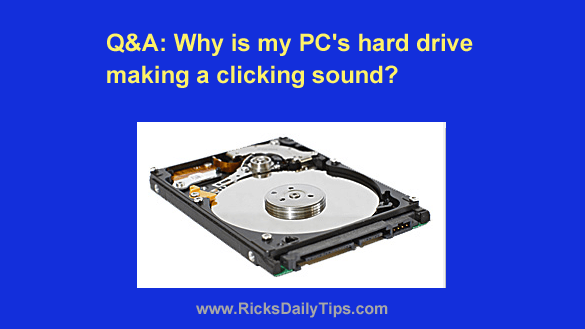 Question from Nancy:
Question from Nancy: It happens to most everyone sooner or later. You turn on your PC and discover that it won’t boot.
It happens to most everyone sooner or later. You turn on your PC and discover that it won’t boot.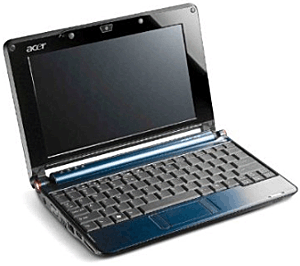 Question from Daniel W.:
Question from Daniel W.: