 Most laptops come with built-in webcams these days, but some older models don’t. And unless the monitor has one built-in, desktop PCs don’t typically come with them either.
Most laptops come with built-in webcams these days, but some older models don’t. And unless the monitor has one built-in, desktop PCs don’t typically come with them either.
If you ever find yourself in need of a webcam but you don’t happen to own one, a nifty free download called DroidCam will let you use an most any smartphone or tablet as a webcam for your Windows or Linux PC.
 Did you know Google keeps a record of all the passwords you have stored in your Chrome browser and your signed-in Android devices right on their website?
Did you know Google keeps a record of all the passwords you have stored in your Chrome browser and your signed-in Android devices right on their website?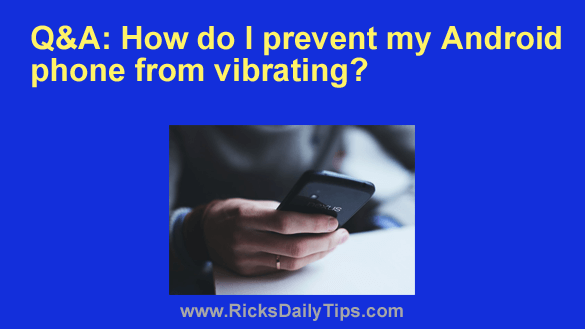 Question from Carmen:
Question from Carmen: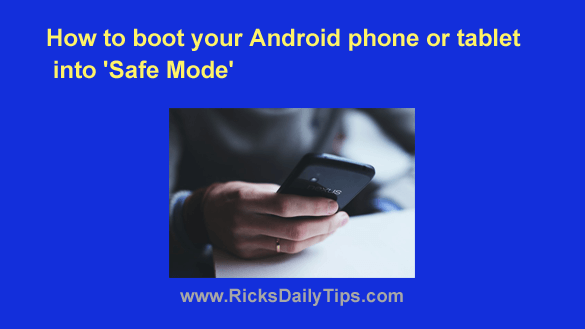 If you’re a Windows or Mac user you probably know that restarting your computer in
If you’re a Windows or Mac user you probably know that restarting your computer in