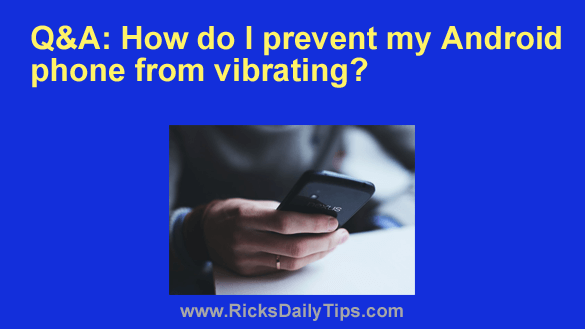 Question from Carmen: I just got a new Android phone and I hate how it vibrates every time someone calls or when I get a notification of some kind.
Question from Carmen: I just got a new Android phone and I hate how it vibrates every time someone calls or when I get a notification of some kind.
I don’t want my phone vibrating, ever.
I looked for a way to turn the vibrating off but I couldn’t find it. Surely there’s a way to do it.
Can you tell me what I need to do?
Rick’s answer: I can understand why you want to disable vibration on your phone, Carmen. I feel the same way you do about it.
You’ll find the settings you need to change in your phone’s Settings app. Just follow the steps below.
Note: The settings menus on Android phones vary a bit depending on the brand and model of the phone. Therefore you should use the steps listed below as a general guide.
1 – Tap your phone’s “gear” shaped Settings icon.
2 – Scroll down and tap Accessibility.
3 – Scroll down and tap Vibration and haptic strength.
4 – Change every setting that’s on this screen to Off.
5 – Tap the Back button until you’re back on the main Settings screen, them tap Sound & vibration.
6 – Scroll down and tap Vibrate for calls and toggle that setting to Never vibrate.
That’s all there is to it. Your phone should immediately stop vibrating every time you take a breath.
By the way, the Accessibility section of Android’s Settings app contains lots of handy features that you can enable and/or tweak to make your device work more to your liking.
I recommend scrolling through all the Accessibility settings to see what’s available. You just might find a hidden jewel or two.
I hope this helps, Carmen. Good luck!
Update from Carmen: It did. Thank you. I never even thought to look under Accessibility. If figured it would be in the Notifications section.