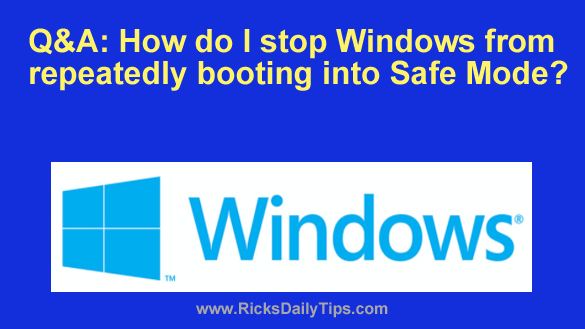 Question from Jenna: I need your help, Rick.
Question from Jenna: I need your help, Rick.
I turned my computer on this morning and it booted up into Safe Mode instead of the normal mode.
I tried restarting the computer several times and it always boots into Safe Mode.
It’s an HP laptop with Windows 10. How can I make it boot up normally like it should? [Read more…]
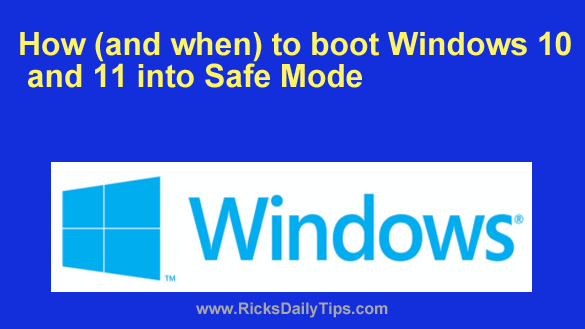 If you’ve been a Windows user for any length of time you probably know that there are times when it helps to boot Windows into Safe Mode.
If you’ve been a Windows user for any length of time you probably know that there are times when it helps to boot Windows into Safe Mode.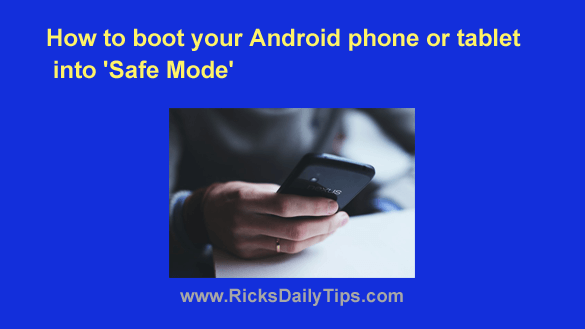 If you’re a Windows or Mac user you probably know that restarting your computer in
If you’re a Windows or Mac user you probably know that restarting your computer in