Hello, and welcome…
Rick’s Daily Tech Tips Update for Wednesday, April 12, 2023
Topics covered in this issue…
• How (and when) to boot your Mac into Safe Mode
• Q&A: How can I make my PC’s text cursor easier to see?
• How to recover photos and other files you deleted by accident
• Video: “Orange Blossom Special” (one of my favorite versions ever)
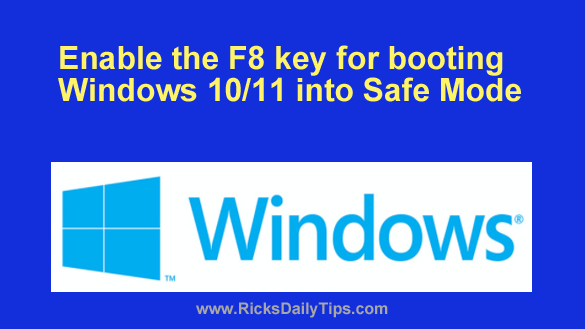 Rick’s Tech Tips Newsletter
Rick’s Tech Tips Newsletter