 Smart phone users love their apps, and many of us have several apps running in the background at any given time. Occasionally a glitch with one of those active apps will cause the phone to freeze up and the only way to unfreeze it is to close the problem app.
Smart phone users love their apps, and many of us have several apps running in the background at any given time. Occasionally a glitch with one of those active apps will cause the phone to freeze up and the only way to unfreeze it is to close the problem app.
But which app is the one that’s causing the problem? It’s often the one that you’re actually using at the time the freeze-up occurs, but not always.
The fastest way to clear up such a problem is to simply close all open apps at once, then reload them. Here’s how to quickly close all active apps: [Read more…]
 How would you like to pay just $99 for a very capable Dell PC that you can carry around in your pocket? Well, starting sometime around June 2013 you’ll be able to.
How would you like to pay just $99 for a very capable Dell PC that you can carry around in your pocket? Well, starting sometime around June 2013 you’ll be able to. Many of us use our smart phones or tablets more than our computers these days, and while these gadgets sure are handy, printing from them often isn’t. But there are ways to do it, and most of them involve downloading an app.
Many of us use our smart phones or tablets more than our computers these days, and while these gadgets sure are handy, printing from them often isn’t. But there are ways to do it, and most of them involve downloading an app.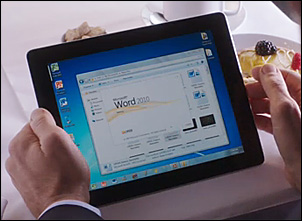 Have you ever thought it would be nice to have a Windows Desktop on your iPad or Android tablet? How about the ability to create and edit Microsoft Word, Excel, and Powerpoint files?
Have you ever thought it would be nice to have a Windows Desktop on your iPad or Android tablet? How about the ability to create and edit Microsoft Word, Excel, and Powerpoint files? Wouldn’t it be nice to be able to use your laptop, tablet or other Wi-Fi enabled device at any place where there is a decent 3G or 4G signal available?
Wouldn’t it be nice to be able to use your laptop, tablet or other Wi-Fi enabled device at any place where there is a decent 3G or 4G signal available?