 If you use the popular Facebook for Android app you probably wish you could delete unwanted or inappropriate comments right from your phone without having to rush to the nearest computer. If so, you’re in luck!
If you use the popular Facebook for Android app you probably wish you could delete unwanted or inappropriate comments right from your phone without having to rush to the nearest computer. If so, you’re in luck!
Facebook has just released the latest version of Facebook for Android, and it now includes the ability to delete a comment quite easily and quickly. All you have to do is tap the comment you wish to remove, then tap Delete Comment. What could be easier?
One would think that including the ability to delete unwanted comments would have been included in the app from the get-go, but it wasn’t. Go figure. Better late than never I suppose.
You can download the latest version of Facebook for Android from the Google Play Store.
 Question from Miranda P.:
Question from Miranda P.: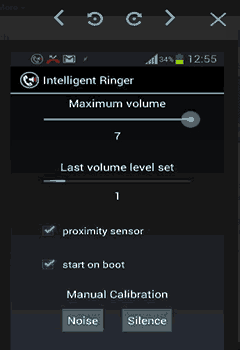 Have you ever been in a quiet room and had your phone ring so loudly that half the people around you nearly jumped out of their skin? Or perhaps you were in a place so noisy that you missed an important call because you couldn’t hear your phone ringing?
Have you ever been in a quiet room and had your phone ring so loudly that half the people around you nearly jumped out of their skin? Or perhaps you were in a place so noisy that you missed an important call because you couldn’t hear your phone ringing? Do you ever have guests over to your home who ask to access your secure Wi-Fi connection? Depending on the guests, it can be a little uncomfortable handing over the password to your Wi-Fi network. Well, now you don’t have to if both you and your guests use Android devices.
Do you ever have guests over to your home who ask to access your secure Wi-Fi connection? Depending on the guests, it can be a little uncomfortable handing over the password to your Wi-Fi network. Well, now you don’t have to if both you and your guests use Android devices. Android devices the world over are becoming infected at an ever-increasing rate with a strain of malware known as “NotCompatible”. Although NotCompatible has been around since May 2012 it has only recently started spreading quickly in the wild.
Android devices the world over are becoming infected at an ever-increasing rate with a strain of malware known as “NotCompatible”. Although NotCompatible has been around since May 2012 it has only recently started spreading quickly in the wild.