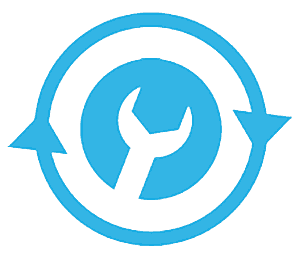 By default, the typical Android phone will let you change 4 or 5 settings from the handy Pull-Down Menu. But if you’re like me you probably have several settings that you change on a regular basis that aren’t accessible from the Pull-Down Menu.
By default, the typical Android phone will let you change 4 or 5 settings from the handy Pull-Down Menu. But if you’re like me you probably have several settings that you change on a regular basis that aren’t accessible from the Pull-Down Menu.
For example, I put my phone in Airplane mode and adjust the screen brightness several times on a typical day, and on my Samsung phone I have to open up the expanded settings menu every time to perform either of those tasks. [Read more…]
 Could Microsoft be working on plans to give away their cash-cow Windows operating system for free? According to several reliable sources, the answer could be yes.
Could Microsoft be working on plans to give away their cash-cow Windows operating system for free? According to several reliable sources, the answer could be yes. Many of us use one or more VOIP (Voice over IP) apps in order to save our mobile phone minutes, but it’s a hassle having to load the app every time we want to make a call.
Many of us use one or more VOIP (Voice over IP) apps in order to save our mobile phone minutes, but it’s a hassle having to load the app every time we want to make a call. Question from Ameet J.:
Question from Ameet J.: