 Have you ever used the ultra-popular FaceApp “digital aging” app that’s taking the world by storm right now?
Have you ever used the ultra-popular FaceApp “digital aging” app that’s taking the world by storm right now?
If so, there’s something you should know…
The Terms of Use (TOS) you agreed to when you first installed FaceApp gave its Russian creators the right to download, alter and publish any photos you have stored on your device.
What’s more, it can also use your phone’s camera to take photos (and potentially video) all on its own.
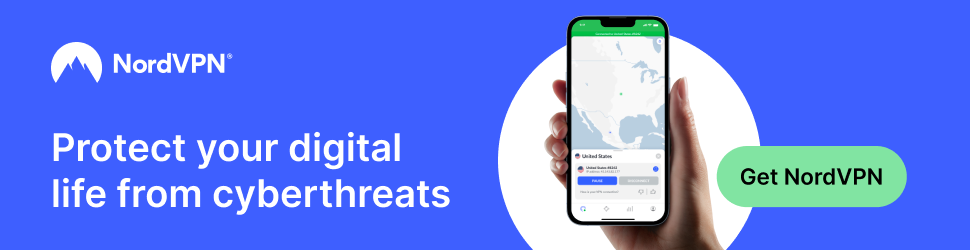
 Question from James A.:
Question from James A.: Question from Michael:
Question from Michael: Well, Microsoft has now released their massive annual Fall update for this year.
Well, Microsoft has now released their massive annual Fall update for this year.