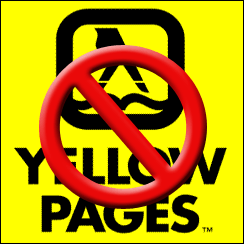 For decades we kept the ‘Yellow Pages’ next to the phone for those times when we needed to look up the phone number or address of a local business, but times have changed. Now, thanks to Google we can find that information with just a mouse click and a few keystrokes. Here’s how:
For decades we kept the ‘Yellow Pages’ next to the phone for those times when we needed to look up the phone number or address of a local business, but times have changed. Now, thanks to Google we can find that information with just a mouse click and a few keystrokes. Here’s how:
Start by typing the following information into Google’s search box, in this order and without the commas: Business Name, City or Town, State. If you live in a small town with just one business by that name, the Google Plus listing for that particular establishment will pop right up. [Read more…]
 If you’re a Sprint customer with an Android phone it’s a good bet that you sometimes find yourself in places where the Sprint signal is so weak that it’s unusable, yet just strong enough to prevent the phone from roaming, even when there is a strong roaming signal available. And if you’re like me, you don’t like it one bit.
If you’re a Sprint customer with an Android phone it’s a good bet that you sometimes find yourself in places where the Sprint signal is so weak that it’s unusable, yet just strong enough to prevent the phone from roaming, even when there is a strong roaming signal available. And if you’re like me, you don’t like it one bit. Many of us use our smart phones or tablets more than our computers these days, and while these gadgets sure are handy, printing from them often isn’t. But there are ways to do it, and most of them involve downloading an app.
Many of us use our smart phones or tablets more than our computers these days, and while these gadgets sure are handy, printing from them often isn’t. But there are ways to do it, and most of them involve downloading an app.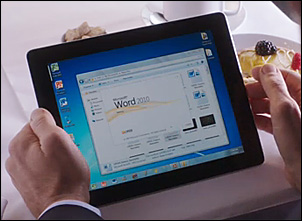 Have you ever thought it would be nice to have a Windows Desktop on your iPad or Android tablet? How about the ability to create and edit Microsoft Word, Excel, and Powerpoint files?
Have you ever thought it would be nice to have a Windows Desktop on your iPad or Android tablet? How about the ability to create and edit Microsoft Word, Excel, and Powerpoint files? As I explained in
As I explained in