 Every day thousands of laptops, tablets and smart phones are lost or stolen, and relatively few of them are ever recovered and returned to their rightful owners. But a free app called Prey can tilt the odds greatly in your favor.
Every day thousands of laptops, tablets and smart phones are lost or stolen, and relatively few of them are ever recovered and returned to their rightful owners. But a free app called Prey can tilt the odds greatly in your favor.
Prey is a small, discrete app that “hides” on your laptop or mobile device and lies dormant until you need it. Then if the device is ever lost or stolen you can easily “wake it up” with a remote signal sent by you either through the Internet or via an SMS message. Once activated, Prey gets right down to business by performing the following actions: [Read more…]
 A while back I wrote
A while back I wrote  The USB ports in a typical laptop computer simply cannot supply enough current to charge an iPad, but now there’s an awesome little device from Meritline allows you to charge your iPad from any computer’s USB port, including your laptop.
The USB ports in a typical laptop computer simply cannot supply enough current to charge an iPad, but now there’s an awesome little device from Meritline allows you to charge your iPad from any computer’s USB port, including your laptop. Question from Judy L:
Question from Judy L: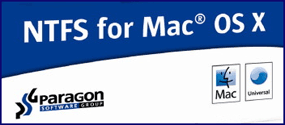 Question from Chad:
Question from Chad: