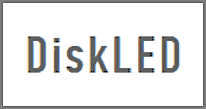 Back in the golden age of personal computers virtually every PC had a Light Emitting Diode (aka LED) that would light up and flash every time a program accessed the hard drive. But many modern PCs don’t have a hard drive activity light. DiskLED is a free Windows utility that places a virtual hard drive activity light in your Windows system tray.
Back in the golden age of personal computers virtually every PC had a Light Emitting Diode (aka LED) that would light up and flash every time a program accessed the hard drive. But many modern PCs don’t have a hard drive activity light. DiskLED is a free Windows utility that places a virtual hard drive activity light in your Windows system tray.
Why do you need to know when the hard drive is being accessed? There are actually several reasons: [Read more…]
 In 2012 more text messages were sent via free texting apps on smart phones than by traditional SMS Text Messaging services, and the number of free texts vs. paid texts is growing at a fast rate. This is a great thing for consumers, but the cell carriers are taking a major financial hit because of it.
In 2012 more text messages were sent via free texting apps on smart phones than by traditional SMS Text Messaging services, and the number of free texts vs. paid texts is growing at a fast rate. This is a great thing for consumers, but the cell carriers are taking a major financial hit because of it. Question from Anita P.:
Question from Anita P.: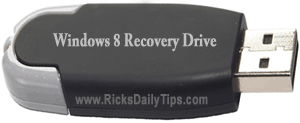 If you have ever used Windows 7 you probably remember creating a
If you have ever used Windows 7 you probably remember creating a  When Microsoft designed Windows 8/8.1 they optimized the boot process in order to make Windows load faster.
When Microsoft designed Windows 8/8.1 they optimized the boot process in order to make Windows load faster.