 Do you have a Microsoft Surface tablet? They are becoming quite popular, especially in the corporate world where more companies are actually purchasing Surface tablets than iPads these days.
Do you have a Microsoft Surface tablet? They are becoming quite popular, especially in the corporate world where more companies are actually purchasing Surface tablets than iPads these days.
One of the most basic tasks while using any tablet is capturing a screenshot, and it’s extremely easy to do on a Microsoft Surface running Windows 8. Here’s how: [Read more…]
 Question from Landra G:
Question from Landra G: If you’re like me, you typically have several windows open on your computer screen at once. If so, you might find it difficult to focus all of your attention just on the window that is currently active.
If you’re like me, you typically have several windows open on your computer screen at once. If so, you might find it difficult to focus all of your attention just on the window that is currently active. Question from Margaret L.:
Question from Margaret L.: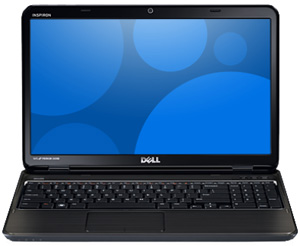 Question from Felipe G.:
Question from Felipe G.: