 DDR3 memory has been the standard for years, but that will soon change. Our friends over at Crucial Technology have just announced that they’ll begin selling DDR4 RAM some time before the end of December 2013.
DDR3 memory has been the standard for years, but that will soon change. Our friends over at Crucial Technology have just announced that they’ll begin selling DDR4 RAM some time before the end of December 2013.
DDR4 promises to be a major upgrade over DDR3. The new memory standard doubles the speed of its predecessor while also doubling the maximum storage capacity per module from 8GB to 16GB. And just as important, the new DDR4 RAM will operate on a meager 1.2 volts of electricity which means it should run cooler and save energy. [Read more…]
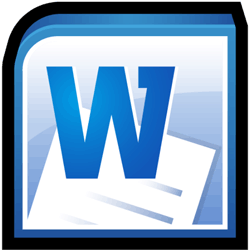 Question from Keith D.:
Question from Keith D.: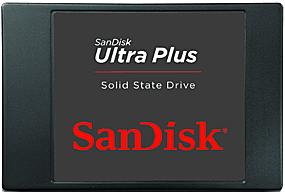 No other upgrade will speed up your computer as effectively as replacing the hard drive with a Solid State Drive (SSD). But there are a couple of caveats with such an upgrade:
No other upgrade will speed up your computer as effectively as replacing the hard drive with a Solid State Drive (SSD). But there are a couple of caveats with such an upgrade: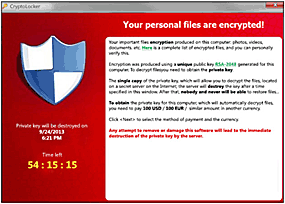 CryptoLocker is an especially insidious form of “Ransomeware” – malware that basically locks up all the user data on your computer’s drives until you fork over some cash to a far-away crook.
CryptoLocker is an especially insidious form of “Ransomeware” – malware that basically locks up all the user data on your computer’s drives until you fork over some cash to a far-away crook. Question from David G.:
Question from David G.: