 Some computers (especially laptops) have trouble with Youtube videos because they simply don’t have the “muscle” required to display them smoothly. I’ve discovered that using a different web browser will often improve the viewing experience considerably, and the one that I recommend most often is Opera.
Some computers (especially laptops) have trouble with Youtube videos because they simply don’t have the “muscle” required to display them smoothly. I’ve discovered that using a different web browser will often improve the viewing experience considerably, and the one that I recommend most often is Opera.
Thanks to the speed at which it renders video, Opera seems to work better with Youtube than any other browser that I’ve tried. If your Youtube experience is less than desirable, why not download it and give it a try? Simply visit this page and click the red Download button. [Read more…]
 There’s a new scam making the rounds on Facebook just in time for the New Year. This one claims to be giving away a $250 Kroger Gift card just for filling out a survey or performing some other innocent sounding task.
There’s a new scam making the rounds on Facebook just in time for the New Year. This one claims to be giving away a $250 Kroger Gift card just for filling out a survey or performing some other innocent sounding task.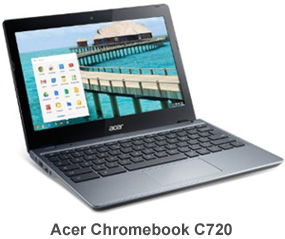
 Question from Lisa:
Question from Lisa: