 Night Mode is absolutely awesome if you use your mobile device at night. Night Mode inverts the colors on the screen, making the device emit a lot less light – which in turn results in a lot less strain on the eyes.
Night Mode is absolutely awesome if you use your mobile device at night. Night Mode inverts the colors on the screen, making the device emit a lot less light – which in turn results in a lot less strain on the eyes.
While Night Node is built into a handful of popular apps, it isn’t a standard feature on all iOS devices that works regardless of what you happen to be doing with the device at any given time.
But that’s ok, because we can easily “create” a virtual Night Mode on any iOS device that can be toggled on and off as needed with a single button! Here’s how: [Read more…]
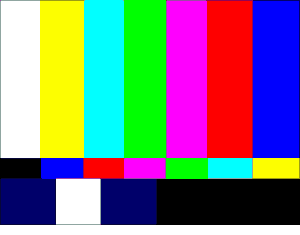 Do the colors in your photos look different on your computer monitor than they appeared on your camera’s LCD display? Or do your printed photos look different than they looked on the screen?
Do the colors in your photos look different on your computer monitor than they appeared on your camera’s LCD display? Or do your printed photos look different than they looked on the screen?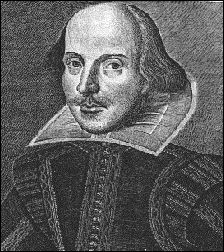 If you enjoy reading Shakespeare, it might interest you to know that you can read all of his classics online for free.
If you enjoy reading Shakespeare, it might interest you to know that you can read all of his classics online for free. Netflix has just announced that they plan to raise the fees charged for their service by “1 or 2 dollars” per month.
Netflix has just announced that they plan to raise the fees charged for their service by “1 or 2 dollars” per month.