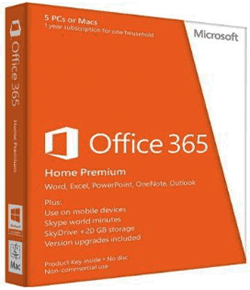Question from Manny P.: I use Dropbox to store some of my files, but only with a couple of programs that I only use once or twice a week.
Question from Manny P.: I use Dropbox to store some of my files, but only with a couple of programs that I only use once or twice a week.
Since I don’t use it that often, I don’t want the Dropbox app to load every time I load Windows. I’ve disabled automatic startup with Autoruns, but it always starts up automatically the next time I start Windows.
How do I prevent Dropbox from loading automatically? I’d much prefer to load it manually when I actually need to use it. Thanks in advance for your help!
Rick’s answer: [Read more…]
 People have been driving cars for well over a century now, and for most of that time there was precious little we could do with our cars except simply get from point A to Point B. But modern technology has brought newer automobiles into the 21st century.
People have been driving cars for well over a century now, and for most of that time there was precious little we could do with our cars except simply get from point A to Point B. But modern technology has brought newer automobiles into the 21st century. Question from Lanie F.:
Question from Lanie F.: