 Virtual Private Networks (aka VPNs) are wonderful services that can provide a powerful layer of security and privacy to your Internet activities.
Virtual Private Networks (aka VPNs) are wonderful services that can provide a powerful layer of security and privacy to your Internet activities.
One of the most popular VPN services out there is Hola Free VPN. Hola is currently being used by millions of people, possibly even you.
Well, if you are using Hola Free VPN, I strongly recommend that you STOP using it immediately. Here’s why… [Read more…]

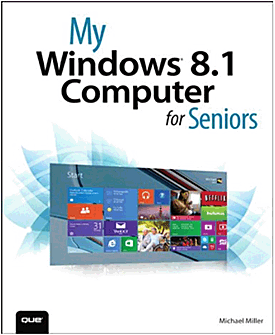

 Question from Millie H.:
Question from Millie H.: