 Password managers are quite popular these days, and Dashlane is one of the most-used providers of that service on the web.
Password managers are quite popular these days, and Dashlane is one of the most-used providers of that service on the web.
Well, the folks at Dashlane have just published a new blog post about a great sounding initiative they’ve developed called “Project Mirror: Kill the Password”.
I won’t go into the details of how Project Mirror will work because you can get all that info in their blog post should you choose to read it. But I will tell you that I don’t like it. [Read more…]
 HP has just announced a voluntary recall of the batteries in some HP notebook computers and mobile workstations.
HP has just announced a voluntary recall of the batteries in some HP notebook computers and mobile workstations.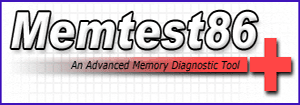
 As I’m sure you know, Facebook is a favorite playground for scammers and hoaxers thanks to it’s massive 2 billion+ person worldwide user base.
As I’m sure you know, Facebook is a favorite playground for scammers and hoaxers thanks to it’s massive 2 billion+ person worldwide user base. A few days ago I wrote
A few days ago I wrote