 It happens to most everyone sooner or later. You turn on your PC and discover that it won’t boot.
It happens to most everyone sooner or later. You turn on your PC and discover that it won’t boot.
You hear a clunking sound from your hard drive and whisper “Oh, no!!!” after realizing that the drive has gone belly up on you.
All is not lost if you have a current backup that works. You can simply replace the bad drive with a new one and restore everything in short order.
But what if you don’t have a backup? Or what if you have a backup but it has somehow become corrupted and you can’t restore from it?
Well, that’s when you have a choice to make. [Read more…]
 Question from Lynda:
Question from Lynda: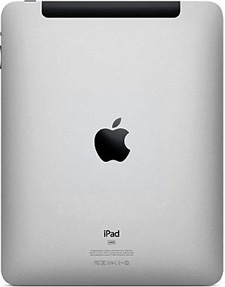 A while back I wrote
A while back I wrote  By now you are probably quite familiar with the onscreen keyboard that pops up whenever you access a text box on your mobile device.
By now you are probably quite familiar with the onscreen keyboard that pops up whenever you access a text box on your mobile device.