 Nervous? Wondering what to expect when you walk into a new class?
Nervous? Wondering what to expect when you walk into a new class?
Preparing for new college classes can be stressful, but here are some tips to make it a little easier.
A new semester is always right around the corner, and it’s never too early to begin preparing for the future. Whether one has been in college before or is simply starting a new semester, being ready for the first day of class is a good idea. [Read more…]
 Most Windows users know how important it is to always have a recent backup on hand in case their PC’s hard drive or SSD goes south on them or some other disaster strikes.
Most Windows users know how important it is to always have a recent backup on hand in case their PC’s hard drive or SSD goes south on them or some other disaster strikes. Unfortunately, there are about as many scams on Facebook as there are stars in the sky.
Unfortunately, there are about as many scams on Facebook as there are stars in the sky.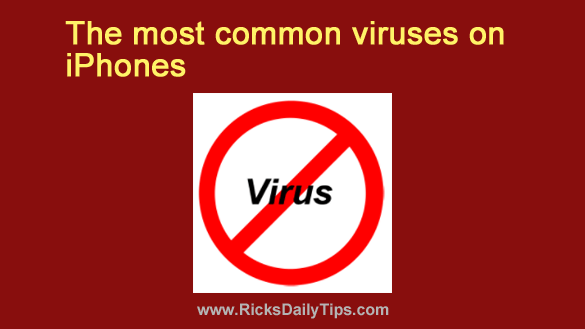 Every owner of a personal computer and modern gadgets knows that the Internet is becoming an increasingly dangerous space.
Every owner of a personal computer and modern gadgets knows that the Internet is becoming an increasingly dangerous space. When choosing a laptop for work, studying, or personal use, many people prefer to choose a MacBook.
When choosing a laptop for work, studying, or personal use, many people prefer to choose a MacBook.