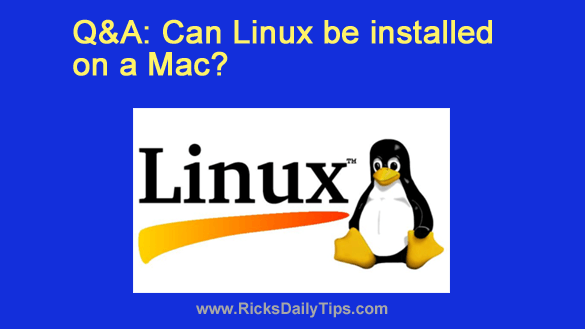 Question from Myron: I read this blog post about installing Linux on an older Windows PC and found it quite intriguing.
Question from Myron: I read this blog post about installing Linux on an older Windows PC and found it quite intriguing.
The thing is, I don’t have a Windows PC. I have an older MacBook that can no longer be updated to the latest versions of macOS.
Your post about installing Linux didn’t mention anything about installing it on a Mac. Is that possible? [Read more…]
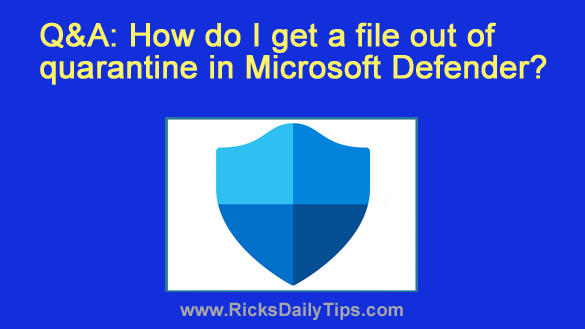 Question from Rheta:
Question from Rheta: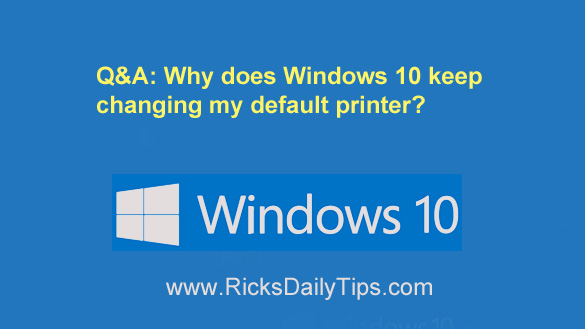 Question from Darren:
Question from Darren: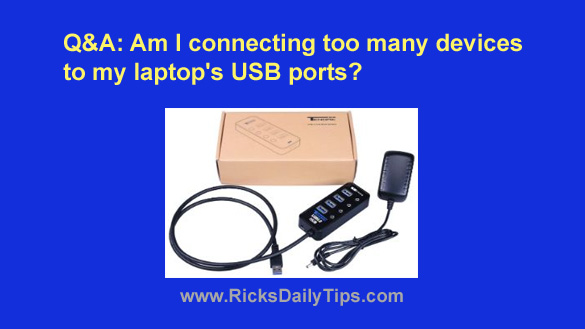 Note: The links in this post are affiliate links.
Note: The links in this post are affiliate links. Note: The links in this post are affiliate links.
Note: The links in this post are affiliate links.