 Most educators can’t imagine their daily lives without video conferencing. It’s useful for everything from online lectures to sprint meetings for the whole team.
Most educators can’t imagine their daily lives without video conferencing. It’s useful for everything from online lectures to sprint meetings for the whole team.
Because of its design, it can reach more students without requiring them to be physically present in classrooms. However, keeping outsiders out of video conferencing is just as crucial. [Read more…]
 Question from Darryl:
Question from Darryl:
 In simple terms, a virtual keyboard is an on-screen keyboard that is used with a mouse. With virtual keyboards, the keys are pressed by pointing to a key on the screen and clicking the mouse.
In simple terms, a virtual keyboard is an on-screen keyboard that is used with a mouse. With virtual keyboards, the keys are pressed by pointing to a key on the screen and clicking the mouse.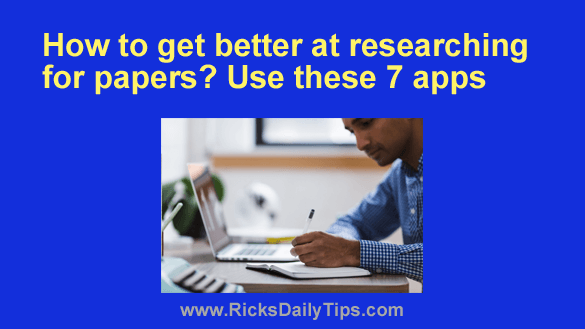 Today, we don’t have to go to the library and sit there for hours on end among piles of papers. Years ago, the students’ workplace resembled chaos due to notes, books, and papers. But fortunately, things are different for us now.
Today, we don’t have to go to the library and sit there for hours on end among piles of papers. Years ago, the students’ workplace resembled chaos due to notes, books, and papers. But fortunately, things are different for us now.