 Want to get my easy to follow Tech Tips in your email?
Want to get my easy to follow Tech Tips in your email?
Sign up for my daily Rick’s Tech Tips Newsletter!
As you probably know, Facebook is a vast social media platform that offers numerous ways for people to interact with one another, and just generally have a good time.
One of Facebook’s most popular features is the ability to run third-party apps.
If you can think of something you’d like to do on Facebook, there’s probably an app that makes it possible. And many apps are indeed quite useful.
But there’s something you need to know about Facebook apps: Some of them can be quite dangerous. [Read more…]


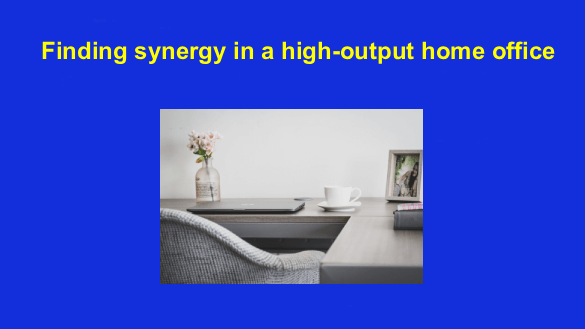 In the modern freelance economy, your home office is no longer a secondary workspace; it is the command center of your professional life.
In the modern freelance economy, your home office is no longer a secondary workspace; it is the command center of your professional life.