 Question from Jamie: My mom recently bought me my first iPhone.
Question from Jamie: My mom recently bought me my first iPhone.
It took me a while to get used to it but now that I have, I really like it.
My question is should I jailbreak it? [Read more…]
Your daily dose of practical, easy to follow tech tips!
Posted on
 Question from Jamie: My mom recently bought me my first iPhone.
Question from Jamie: My mom recently bought me my first iPhone.
It took me a while to get used to it but now that I have, I really like it.
My question is should I jailbreak it? [Read more…]
Posted on
 Important: After I published a link to this post in my newsletter I found out that CamScanner is now downloading a trial version of the app instead of the free version by default.
Important: After I published a link to this post in my newsletter I found out that CamScanner is now downloading a trial version of the app instead of the free version by default.
This is very misleading and I can no longer recommend it in good conscience.
If you’re still interested in the app, you can read more about the various plans right here.
This is a sad development because it really is a fantastic app. But I just can’t recommend something that misleads its potential users.
I apologize for any inconvenience this might have caused. [Read more…]
Posted on
Posted on
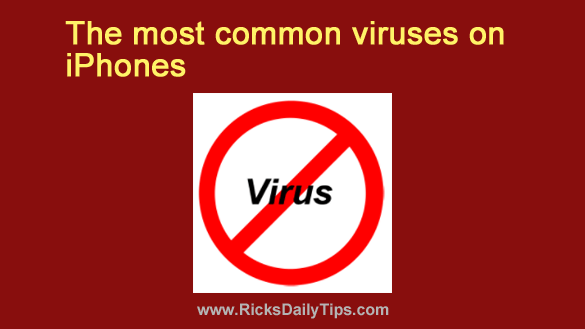 Every owner of a personal computer and modern gadgets knows that the Internet is becoming an increasingly dangerous space.
Every owner of a personal computer and modern gadgets knows that the Internet is becoming an increasingly dangerous space.
Despite the active work of antivirus software developers, a huge number of people are exposed to cyber attacks every day.
At the same time, there was an opinion that this applies to everyone except owners of devices on the iOS operating system. Let’s see if this is really the case. [Read more…]
Posted on
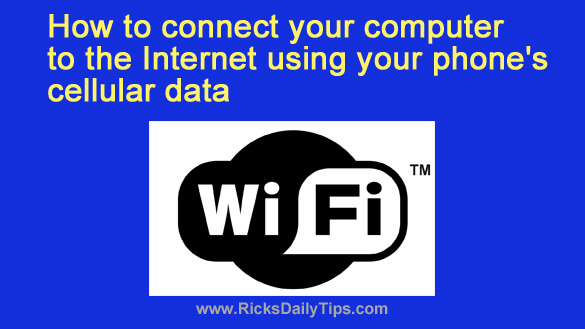 Rick’s Tech Tips Newsletter
Rick’s Tech Tips Newsletter
Does your Internet service occasionally go out due to storms or equipment failure?
If so, you know how irritating it can be when you have to wait for a tech to come out and restore your service.
But guess what? In a pinch, you can use your smartphone’s cellular data connection to access the Internet with your computer. [Read more…]