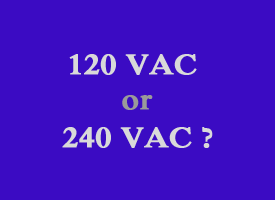 Question from Amir H.: I just bought a new computer and on the back is a switch labeled 120V/240V. What is this switch used for and do I need to change it? Thank you.
Question from Amir H.: I just bought a new computer and on the back is a switch labeled 120V/240V. What is this switch used for and do I need to change it? Thank you.
Rick’s answer: Hi Amir. The switch you’re asking about is used to select the proper input voltage for the computer’s power supply unit (PSU).
Here in North America the power that comes out of a standard wall outlet is roughly 120 volts AC, but in many places around the world it is twice that (approximately 240 volts AC). The red switch on the back of the PSU needs to be set to match the output voltage of the wall outlets where you happen to live. [Read more…]
 Question from Margaret L.:
Question from Margaret L.: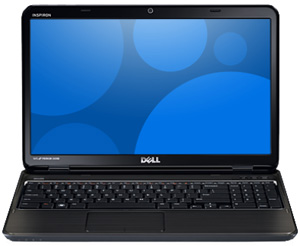 Question from Felipe G.:
Question from Felipe G.: Question from Miranda P.:
Question from Miranda P.: Question from Mike D:
Question from Mike D: