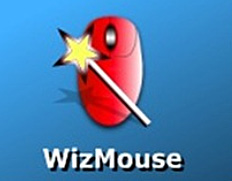 You might have noticed that when you have two or more windows open at once, in order to scroll the contents of an inactive window you have to first click it to make it the active window. This can be quite annoying if all you want to do in that window is scroll the contents up or down a bit.
You might have noticed that when you have two or more windows open at once, in order to scroll the contents of an inactive window you have to first click it to make it the active window. This can be quite annoying if all you want to do in that window is scroll the contents up or down a bit.
Well now there’s a nifty little free download that will make your mouse work the way it should have worked all along. It’s called WizMouse, and once it’s loaded your mouse wheel will scroll the contents of the window that’s directly under the mouse pointer without making that window active! What a time-saver! [Read more…]
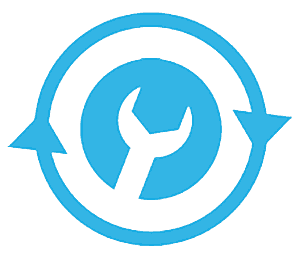 By default, the typical Android phone will let you change 4 or 5 settings from the handy Pull-Down Menu. But if you’re like me you probably have several settings that you change on a regular basis that aren’t accessible from the Pull-Down Menu.
By default, the typical Android phone will let you change 4 or 5 settings from the handy Pull-Down Menu. But if you’re like me you probably have several settings that you change on a regular basis that aren’t accessible from the Pull-Down Menu.

 Have you ever received an important text message but didn’t know it until much later because you didn’t hear the audible alert? Me too, and it’s rather annoying. But there’s an easy way to prevent this from happening in the future.
Have you ever received an important text message but didn’t know it until much later because you didn’t hear the audible alert? Me too, and it’s rather annoying. But there’s an easy way to prevent this from happening in the future.