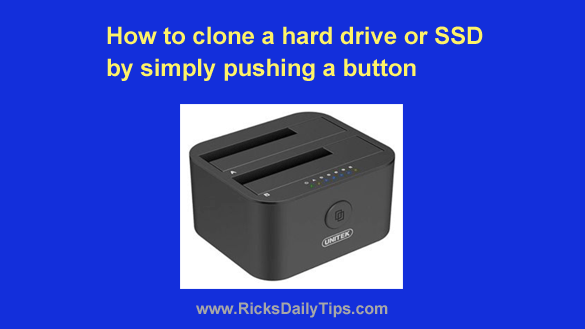 Want to get my easy to follow Tech Tips in your email?
Want to get my easy to follow Tech Tips in your email?
Sign up for my daily Rick’s Tech Tips Newsletter!
Note: The links in this post are affiliate links.
I have written several posts that explain how to clone a hard drive or SSD, and every time I think I’ve found the simplest method possible I eventually discover an even easier way to do it.
Well, I’ve found yet another way, and I honestly don’t think cloning a drive could be any simpler than this.
The Sabrent USB 3.0 to SATA Dual Bay External Hard Drive Docking Station literally makes the process of cloning a hard drive or SSD onto a target drive as simple as pushing a button!
This is all you have to do to clone a standard SATA hard drive or 2.5″ SATA SSD using the Sabrent docking station: [Read more…]
 Want to get my easy to follow Tech Tips in your email?
Want to get my easy to follow Tech Tips in your email?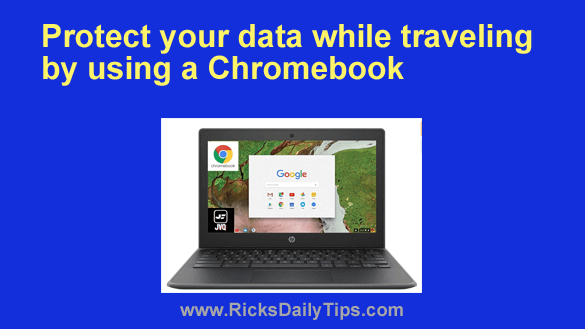
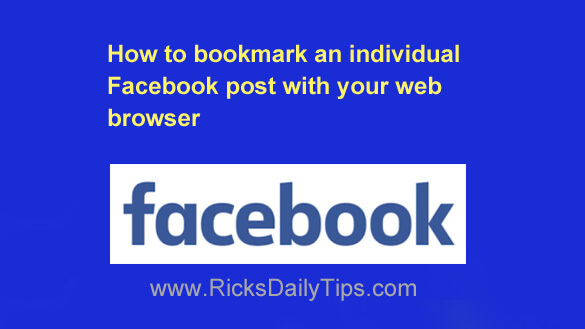 Want to get my easy to follow Tech Tips in your email?
Want to get my easy to follow Tech Tips in your email?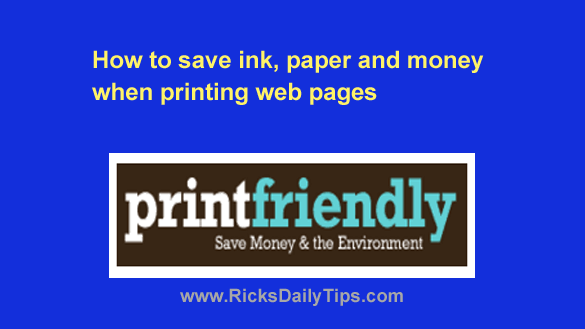 Want to get my easy to follow Tech Tips in your email?
Want to get my easy to follow Tech Tips in your email?