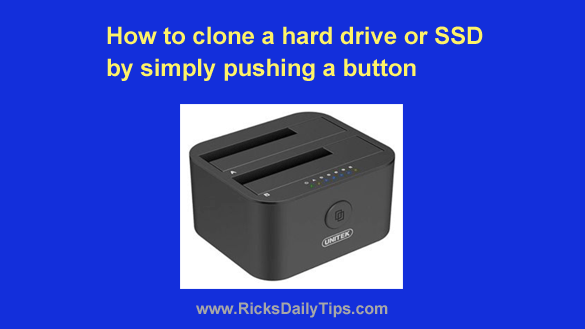Want to get my easy to follow Tech Tips in your email?
Want to get my easy to follow Tech Tips in your email?
Sign up for my daily Rick’s Tech Tips Newsletter!
Note: The links in this post are affiliate links.
Finding legit coupons for gadgets and electronics can feel like searching for a needle in a haystack. With so many websites and platforms claiming to offer discounts, it’s tough to know which ones are trustworthy.
Regular readers of my blogs and newsletters know that I prefer shopping at Amazon, and sure enough they offer coupons for many of the items sold there. A great place to start is the Amazon coupon page.
Luckily, there are reliable sources out there that can help you save money on your next tech purchase. This guide will walk you through the best places to find those legit coupons, ensuring you get the best deals without the hassle. [Read more…]
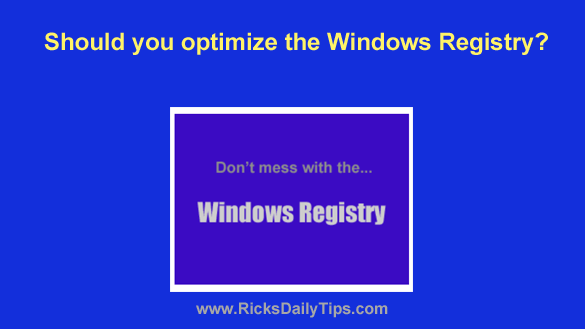 Want to get my easy to follow Tech Tips in your email?
Want to get my easy to follow Tech Tips in your email? Want to get my easy to follow Tech Tips in your email?
Want to get my easy to follow Tech Tips in your email?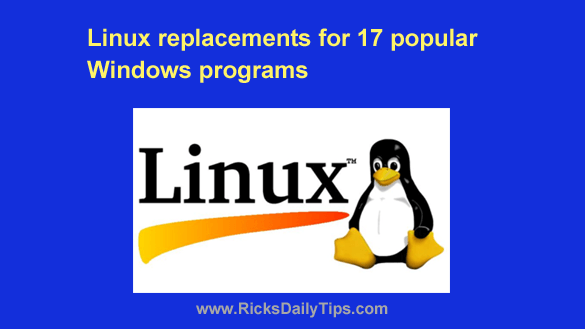 Want to get my easy to follow Tech Tips in your email?
Want to get my easy to follow Tech Tips in your email?