 A while back I wrote about an awesome program called Connectify that turns a laptop into a Wi-Fi hotspot. When I wrote that post Connectify came in both free and paid versions, but they have since dropped the free version from their online store.
A while back I wrote about an awesome program called Connectify that turns a laptop into a Wi-Fi hotspot. When I wrote that post Connectify came in both free and paid versions, but they have since dropped the free version from their online store.
After learning that Connectify is no longer free, I downloaded and tested another free program that does the same thing (in fact it works with any Wi-Fi enabled PC, not just laptops). It’s called Virtual Router Plus, and I’m happy to tell you that it works extremely well. [Read more…]
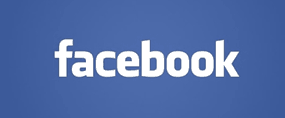 I’ve posted a ton of Facebook tips and tricks on this blog, and answered quite a few Facebook questions as well. The problem is they are all scattered out across the blog, making them difficult for readers to find in a hurry.
I’ve posted a ton of Facebook tips and tricks on this blog, and answered quite a few Facebook questions as well. The problem is they are all scattered out across the blog, making them difficult for readers to find in a hurry.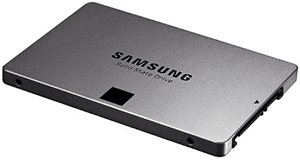 A while back I purchased a
A while back I purchased a  Question from Belinda Q.:
Question from Belinda Q.: