 There are a few stages you must go through to become a technical writer.
There are a few stages you must go through to become a technical writer.
The first step is to become acquainted with the fundamentals of technical writing. This comprises technical document structure, target audience, and technical writing examples.
Your writing will improve as you study, and you will be able to provide high-quality content to your audience. [Read more…]
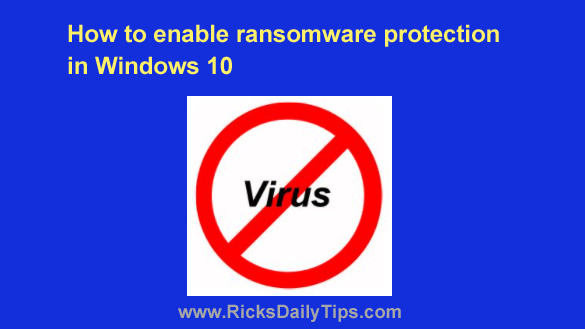 Do you depend on Windows’ native Microsoft Defender security app to protect your PC from malware?
Do you depend on Windows’ native Microsoft Defender security app to protect your PC from malware? Most Windows users know how important it is to always have a recent backup on hand in case their PC’s hard drive or SSD goes south on them or some other disaster strikes.
Most Windows users know how important it is to always have a recent backup on hand in case their PC’s hard drive or SSD goes south on them or some other disaster strikes. When choosing a laptop for work, studying, or personal use, many people prefer to choose a MacBook.
When choosing a laptop for work, studying, or personal use, many people prefer to choose a MacBook.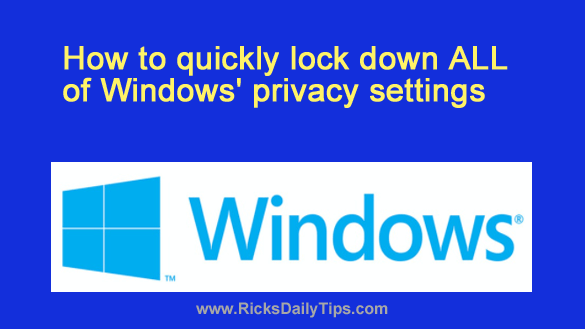 Although I wasn’t all that impressed with Windows 11 initially, I’ve grown accustomed to it and I now feel a lot better about recommending the update from Windows 10.
Although I wasn’t all that impressed with Windows 11 initially, I’ve grown accustomed to it and I now feel a lot better about recommending the update from Windows 10.