 Firefox is one of the most poplar web browsers in use today, primarily because of the huge number of outstanding add-ons that are available for it. One of my favorite Firefox add-ons is FireFTP, a wonderful extension that lets you send and receive files via FTP right from a tab in the Firefox browser window!
Firefox is one of the most poplar web browsers in use today, primarily because of the huge number of outstanding add-ons that are available for it. One of my favorite Firefox add-ons is FireFTP, a wonderful extension that lets you send and receive files via FTP right from a tab in the Firefox browser window!
I use FireFTP every single day to upload images and other files to my WordPress blogs. Follow the steps below if you’d like to give it a try. [Read more…]
 Technorati can be a great source of high quality traffic to your blog, but only if they are aware that your blog exists. You can submit your blog to the Technorati Blog Directory via a process called “claiming” your blog.
Technorati can be a great source of high quality traffic to your blog, but only if they are aware that your blog exists. You can submit your blog to the Technorati Blog Directory via a process called “claiming” your blog.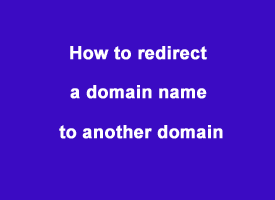 Question from Adriana N.:
Question from Adriana N.: If you own a self-hosted WordPress blog, there might come a time when you need to move your blog to a different server (or even a new web hosting company). After all, better deals come along, or perhaps you might grow weary of problems with your existing web host.
If you own a self-hosted WordPress blog, there might come a time when you need to move your blog to a different server (or even a new web hosting company). After all, better deals come along, or perhaps you might grow weary of problems with your existing web host. Question from Brenda K.:
Question from Brenda K.: