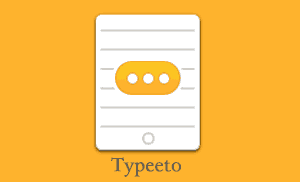 A few days ago a reader asked me if it’s possible to use a full-size PC keyboard with a Windows tablet. The answer is yes as long as the keyboard supports Bluetooth connectivity.
A few days ago a reader asked me if it’s possible to use a full-size PC keyboard with a Windows tablet. The answer is yes as long as the keyboard supports Bluetooth connectivity.
As I was answering that question it got me to thinking about all the Apple users out there who might have a Bluetooth-enabled Mac keyboard laying around.
As one would imagine, a Mac keyboard should be the perfect keyboard to use with an Apple device running iOS. [Read more…]
 Question from Paula H.:
Question from Paula H.: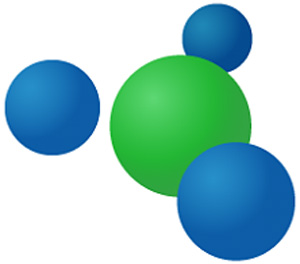 Recent versions of Windows make it easy to create a Homegroup for easily sharing files, folders and printers with any or all of the PCs on your local network. In fact, it only takes a few mouse clicks and keystrokes to set one up.
Recent versions of Windows make it easy to create a Homegroup for easily sharing files, folders and printers with any or all of the PCs on your local network. In fact, it only takes a few mouse clicks and keystrokes to set one up.