
Want to get my easy to follow Tech Tips in your email?
Sign up for my daily Rick’s Tech Tips Newsletter!
Note: The links in this post are affiliate links.
Question from Danica: Rick, I recently purchased a 10″ Android tablet and I really like it.
It came with a keyboard cover but the keys on it are way too small for me to type without making lots of mistakes.
Is it possible to use a regular full-sized USB computer keyboard with a tablet? [Read more…]
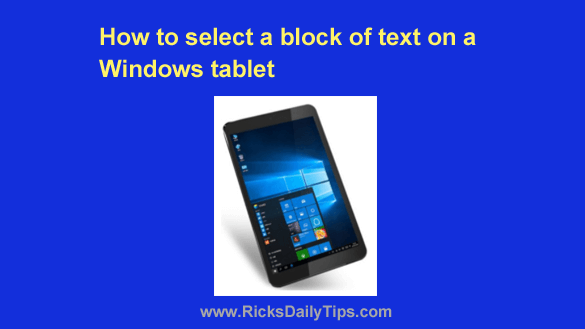 I’ve been answering questions on here for several years now, and as you might expect some questions tend to get asked over and over on there.
I’ve been answering questions on here for several years now, and as you might expect some questions tend to get asked over and over on there. Question from Patti T.:
Question from Patti T.: Question from Craig L.:
Question from Craig L.: Question from Jason:
Question from Jason: