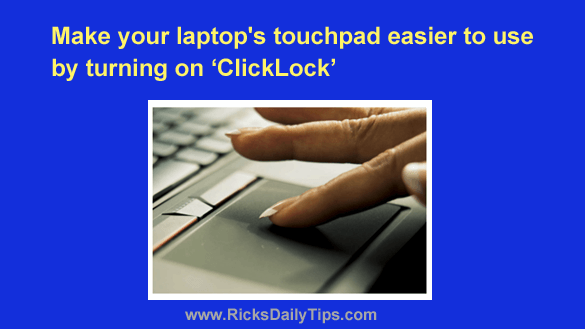 Do you use a laptop?
Do you use a laptop?
If so, you probably know how difficult it can be using the touchpad to scroll through web pages or to drag and drop items.
Yep, it’s a two-handed process for the less dexterous among us (which definitely includes yours truly).
You basically have to use a finger on one hand to hold the left touchpad button while using the other hand to move the object in question around on the screen.
What you might not know however is that a simple settings change can make your touchpad a lot easier to use…
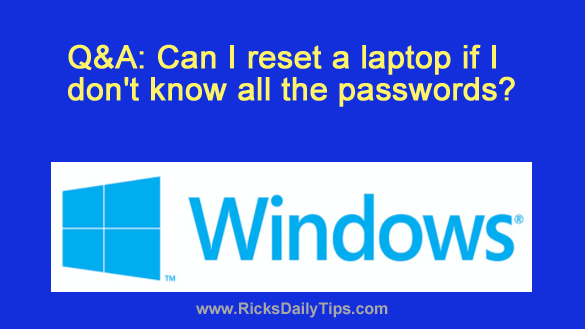 Question from Barry:
Question from Barry: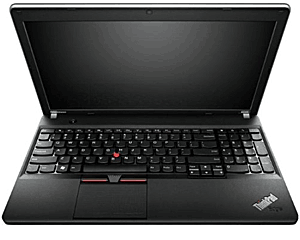
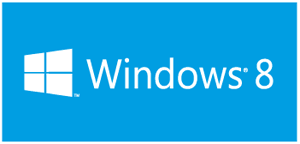 Microsoft has announced that as of today they’re no longer be supporting Windows 8 with Security patches and bug fixes.
Microsoft has announced that as of today they’re no longer be supporting Windows 8 with Security patches and bug fixes. Question from Rodney T:
Question from Rodney T: