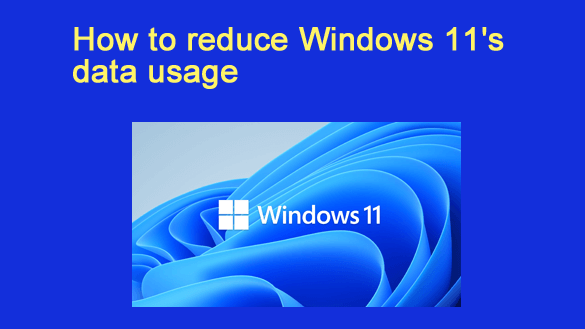 Want to get my easy to follow Tech Tips in your email?
Want to get my easy to follow Tech Tips in your email?
Sign up for my daily Rick’s Tech Tips Newsletter!
Lets face it, Windows 11 is a major data hog. By default, it’s constantly gathering various morsels of usage data and sending them to Microsoft over your Internet connection.
In addition to the obvious privacy concerns, this virtually constant transmission of usage data can really eat into your monthly data allotment if you are subscribed to an Internet service plan that has a data cap (i.e. the amount of data you can use every month).
Luckily, there are several things you can do to greatly reduce the amount of data your Windows 11 PC will collect and send back to Microsoft, while also enhancing your privacy.
 Want to get my easy to follow Tech Tips in your email?
Want to get my easy to follow Tech Tips in your email?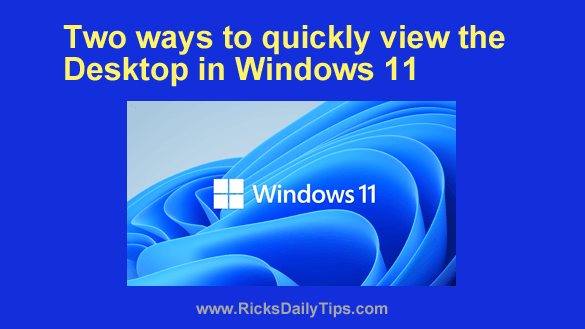
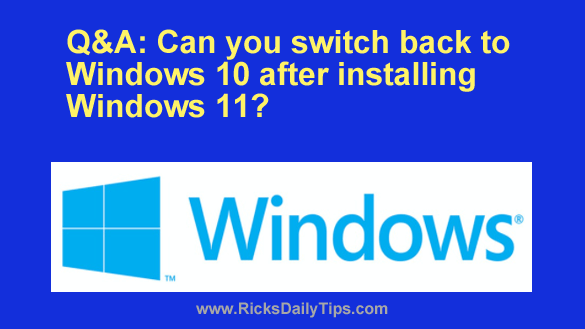
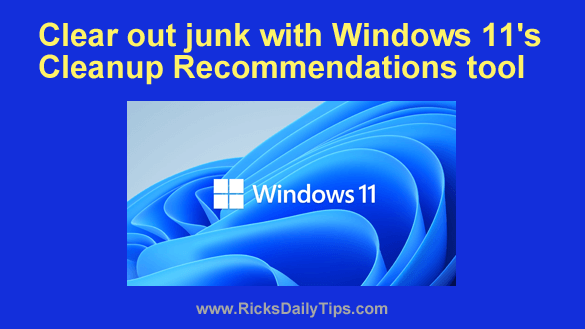 As you probably know, Windows PCs tend to accumulate tons of “junk” that takes up valuable storage space on your machine’s hard drive or SSD.
As you probably know, Windows PCs tend to accumulate tons of “junk” that takes up valuable storage space on your machine’s hard drive or SSD.