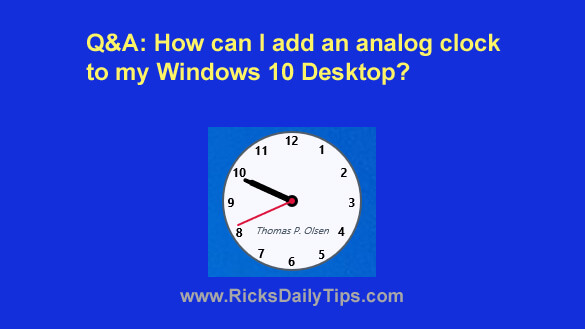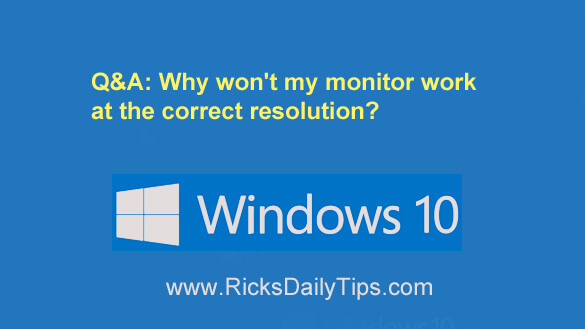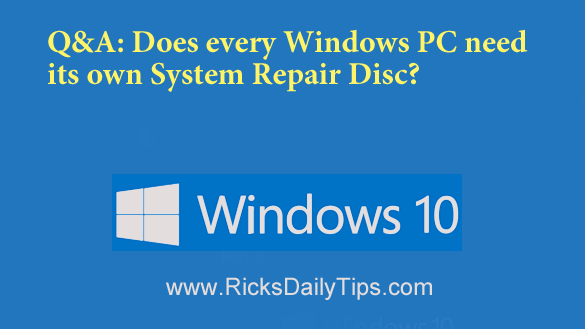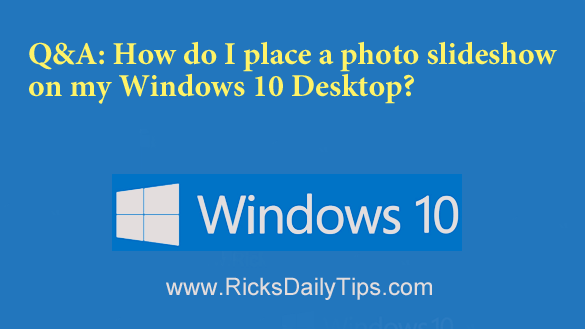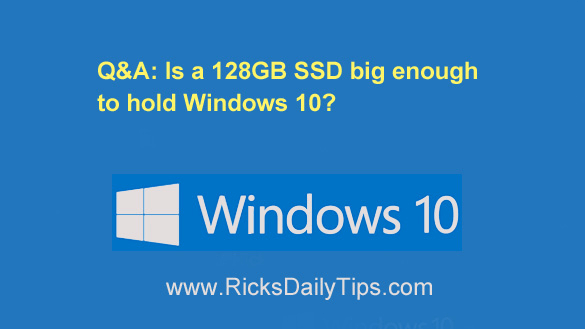 Note: The links in this post are affiliate links.
Note: The links in this post are affiliate links.
Question from Joseph: I have a 2009 era Dell desktop that’s running Windows 7. The hard drive began acting up a while back so I replaced it with a 128GB SSD.
I’d now like to replace the Windows 7 with Windows 10, but I’ve heard that a 128GB drive isn’t big enough to hold Windows 10.
Will I need to replace the existing SSD with a bigger one before installing Windows 10?
Rick’s answer: [Read more…]