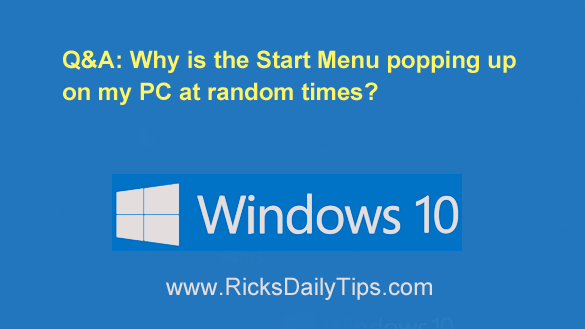
Question from Lauren: I have an older Dell desktop PC with Windows 10 on it (upgraded from Windows 7).
It has always worked well, but I’ve recently started having a bit of trouble with it.
Sometimes when I’m typing something the Start menu will pop up all on it’s own just like I clicked on the Start button or pressed the Windows key (neither of which is the case when this happens). [Read more…]
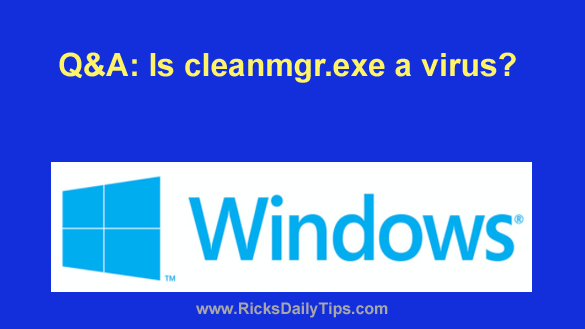 Question from Melinda:
Question from Melinda: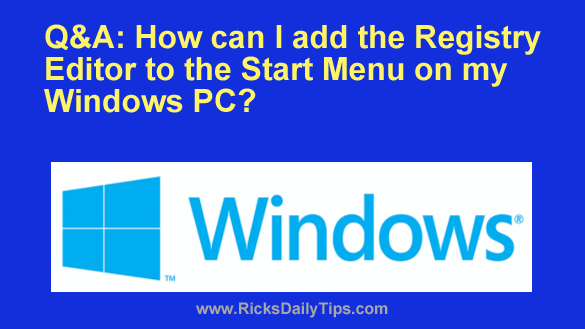 Question from Kyle:
Question from Kyle: System Restore is a handy tool that you can use to restore your PC’s Windows installation back to a previous (working) state if a virus or some other issue causes your computer to stop working as it should.
System Restore is a handy tool that you can use to restore your PC’s Windows installation back to a previous (working) state if a virus or some other issue causes your computer to stop working as it should.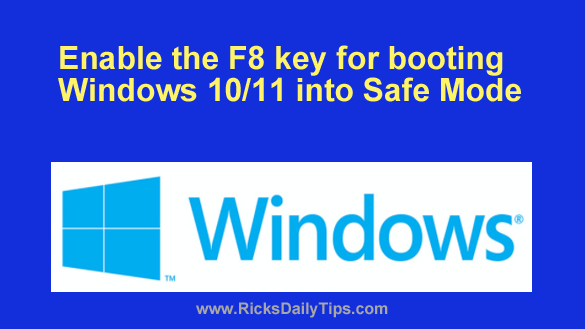 Rick’s Tech Tips Newsletter
Rick’s Tech Tips Newsletter