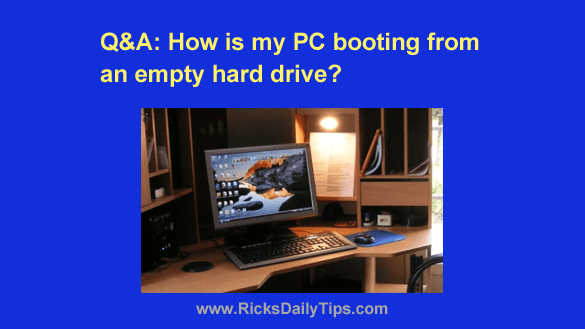Want to get my easy to follow Tech Tips in your email?
Want to get my easy to follow Tech Tips in your email?
Sign up for my daily Rick’s Tech Tips Newsletter!
The Internet has forever changed the way we acquire new software to run on our computers and mobile devices.
Gone are the days when we had to visit a retail store and buy a disk.
Now all we have to do is perform a quick Google search to find what we’re looking for and then click “Download” and install it.
But even though it’s easier than ever to find and download useful new software, things still go wrong during the installation process on occasion.

 Want to get my easy to follow Tech Tips in your email?
Want to get my easy to follow Tech Tips in your email?