 Have you ever been reading something on the Internet and encountered a word or phrase you wanted to learn more about?
Have you ever been reading something on the Internet and encountered a word or phrase you wanted to learn more about?
If so, you probably did something like this to do a web search on that term:
1 – Highlight the word or phrase.
2 – Copy the highlighted text to the Clipboard.
3 – Launch a new browser window and use it to visit your preferred search engine’s website.
4 – Paste the copied word or phrase into the search box.
Truth be told, I used to do it that way myself, but I eventually learned that there’s a much faster way when using any major web browser: [Read more…]

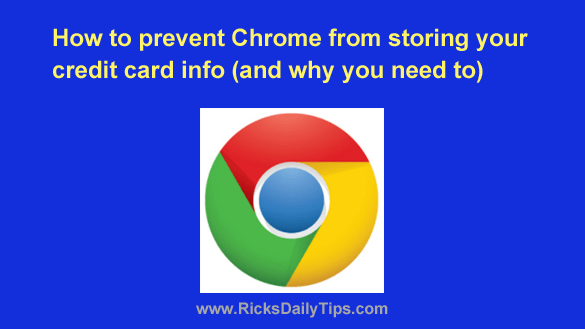 Do you use Google’s popular Chrome web browser to shop online?
Do you use Google’s popular Chrome web browser to shop online? Have you ever really needed to access a website but you just couldn’t get it to load in your browser?
Have you ever really needed to access a website but you just couldn’t get it to load in your browser? Most folks have their favorite websites/pages bookmarked on their browser’s “Favorites” bar.
Most folks have their favorite websites/pages bookmarked on their browser’s “Favorites” bar.